91. Synology DiskStation
The Synology DiskStation is a Linux-based Network-attached storage (NAS) appliance. It runs syslog-ng and is capable of forwarding logs to a remote Syslog via UDP or TCP, including an option for SSL. Configuration is performed via the web interface.
|
Note
|
The steps below have been tested with DSM 5.2 and should work with newer versions as well. |
-
Configure NXLog to receive log entries over the network and process them as Syslog (see the TCP example below). Then restart NXLog.
-
Make sure the NXLog agent is accessible from DiskStation device being configured.
-
Log in to the DiskStation web interface.
-
Go to .
-
Under the Location tab, specify the Syslog server, port, protocol, and log format. Enable and configure SSL if required.
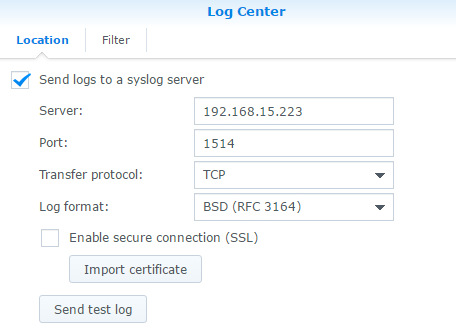
-
Click Apply.
This configuration uses the im_tcp module to collect the DiskStation logs via TCP. A JSON output sample shows the resulting logs as received and processed by NXLog.
1
2
3
4
5
6
7
8
9
10
11
12
13
14
15
16
17
18
19
20
<Extension _syslog>
Module xm_syslog
</Extension>
<Extension _json>
Module xm_json
</Extension>
<Input in>
Module im_tcp
Host 0.0.0.0
Port 1514
Exec parse_syslog();
</Input>
<Output out>
Module om_file
File "/var/log/synology.log"
Exec to_json();
</Output>
{
"MessageSourceAddress": "192.168.4.20",
"EventReceivedTime": "2017-07-28 18:30:04",
"SourceModuleName": "in_syslog_tcp",
"SourceModuleType": "im_tcp",
"SyslogFacilityValue": 1,
"SyslogFacility": "USER",
"SyslogSeverityValue": 6,
"SyslogSeverity": "INFO",
"SeverityValue": 2,
"Severity": "INFO",
"Hostname": "DiskStation1",
"EventTime": "2017-07-28 18:30:02",
"Message": "Connection PWD\\sql_psqldw1:\tCIFS client [PWD\\sql_psqldw1] from [192.168.15.138(IP:192.168.15.138)] accessed the shared folder [db_backup]."
}
{
"MessageSourceAddress": "192.168.4.20",
"EventReceivedTime": "2017-07-28 18:29:48",
"SourceModuleName": "in_syslog_tcp",
"SourceModuleType": "im_tcp",
"SyslogFacilityValue": 1,
"SyslogFacility": "USER",
"SyslogSeverityValue": 6,
"SyslogSeverity": "INFO",
"SeverityValue": 2,
"Severity": "INFO",
"Hostname": "DiskStation1",
"EventTime": "2017-07-28 18:29:56",
"Message": "System Test message from Synology Syslog Client from (0.240.175.244)"
}