62. Graylog
Graylog is a popular open source log management tool with a GUI that uses Elasticsearch as a backend. It provides centralized log collection, analysis, searching, visualization, and alerting features. NXLog can be configured as a collector for Graylog, using one of the output writers provided by the xm_gelf module. In such a setup, NXLog acts as a forwarding agent on the client machine, sending messages to a Graylog node.
See the Graylog documentation for more information about configuring and using Graylog.
62.1. Configuring GELF UDP Collection
-
In the Graylog web interface, go to .
-
Select input type GELF UDP and click the Launch new input button.
-
Select the Graylog node for your input or make it global. Provide a name for the input in the Title textbox. Change the default port if needed. Use the Bind address option to limit the input to a specific network interface.
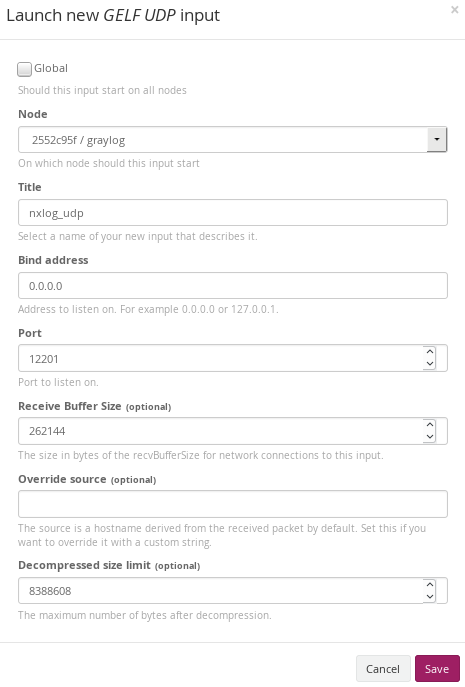
-
After saving, the input will appear shortly.
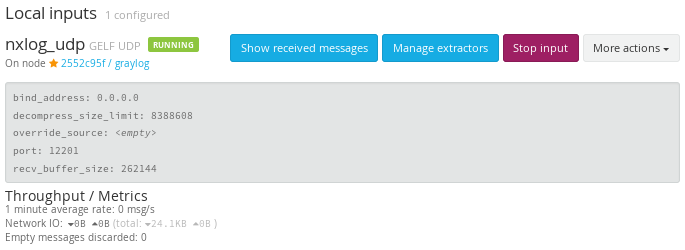
This configuration loads the xm_gelf extension module and uses the GELF_UDP output writer to send GELF messages via UDP.
62.2. Configuring GELF TCP or TCP/TLS Collection
-
In the Graylog web interface, go to .
-
Select input type GELF TCP and click the Launch new input button.
-
Select the Graylog node for your input or make it global. Provide a name for the input in the Title textbox. Change the default port if needed. Use the Bind address option to limit the input to a specific network interface.
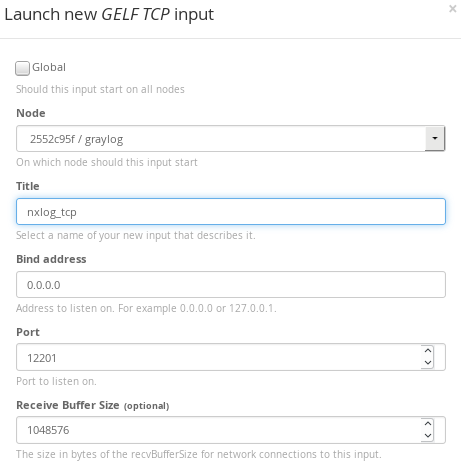
-
To use TLS configuration, provide the TLS cert file and the TLS private key file (a password is required if the private key is encrypted). Check Enable TLS.
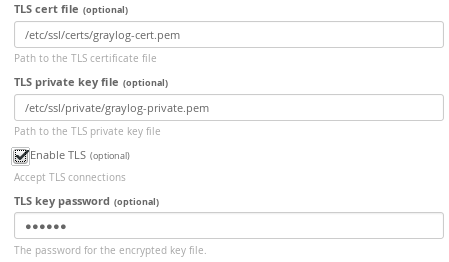
-
After saving, the input will appear shortly.
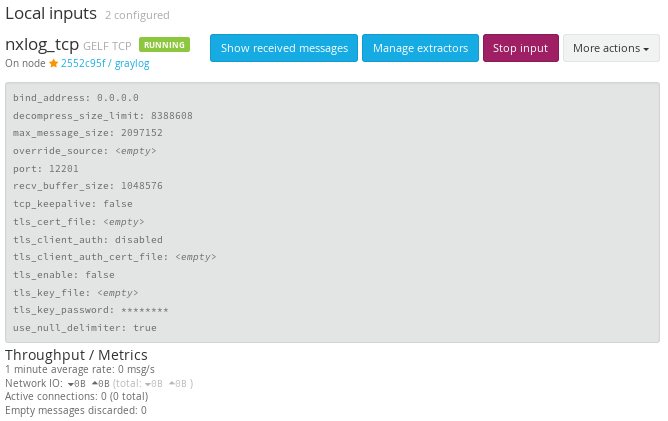
This configuration loads the xm_gelf extension module and uses the GELF_TCP output writer to send GELF messages via TCP.
62.3. Collector Sidecar Configuration
Graylog Collector Sidecar is a lightweight configuration management system for different log collectors. It can be used to manage NXLog from the Graylog console. It supports GELF output via UDP, TCP, and TCP/TLS. The main advantage of using Sidecar is that everything is orchestrated from a single Graylog console.
-
Stop and disable the NXLog system service, as the NXLog process will be managed by Graylog. Install and configure the collector sidecar for the target system. The details can found in the Graylog Collector Sidecar documentation.
collector_sidecar.ymlserver_url: http://10.0.2.2:9000/api/ update_interval: 30 tls_skip_verify: true send_status: true list_log_files: - /var/log node_id: graylog-collector-sidecar collector_id: file:/etc/graylog/collector-sidecar/collector-id log_path: /var/log/graylog/collector-sidecar log_rotation_time: 86400 log_max_age: 604800 tags: - linux - apache - redis backends: - name: nxlog enabled: true binary_path: /usr/bin/nxlog configuration_path: /etc/graylog/collector-sidecar/generated/nxlog.conf -
Go to . After a successful sidecar installation, a new collector should appear.
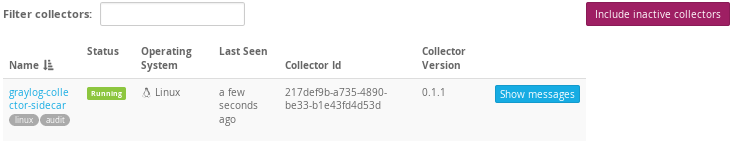
-
Click the Create configuration button.
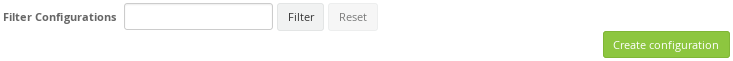
-
Apply a tag for the configuration.
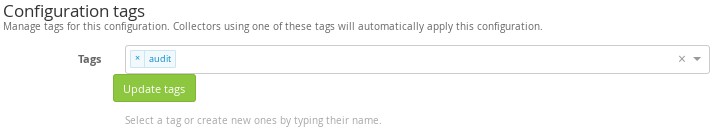
-
Create a new output of the required type. See the Configuring GELF UDP Collection and Configuring GELF TCP or TCP/TLS Collection sections above.
-
Create an input for NXLog (for example, a file input).
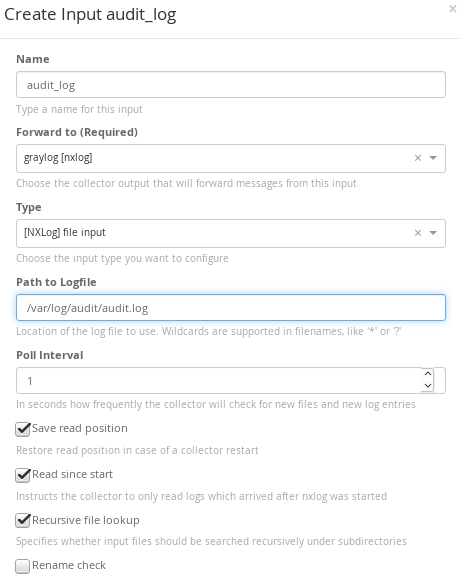
-
Go back to to verify the setup. If everything is fine the collector should be in the Running state.