130. Microsoft Azure and Office 365
This NXLog add-on can retrieve information about various user, admin, system, and policy actions and events from Microsoft Azure and Office 365. Once configured, the add-on prints Syslog events, each with a JSON payload, to standard output for processing by NXLog. The log sources are selectable from the following reports corresponding to the supported Microsoft REST-based APIs:
- Azure Active Directory Graph Reports and Events API
-
accountProvisioningEvents, allUsersWithAnomalousSignInActivityEvents, applicationUsageDetailEvents, applicationUsageSummary, applicationUsageSummaryEvents, auditEvents, b2cUserJourneyEvents, b2cUserJourneySummaryEvents, cloudAppDiscoveryEvents, compromisedCredentials, groupActivitySummary, irregularSignInActivityEvents, mimSsgmGroupActivityEvents, mimSsprActivityEvents, mimSsprRegistrationActivityEvents, signInsAfterMultipleFailuresEvents, signInsFromIPAddressesWithSuspiciousActivityEvents, signInsFromMultipleGeographiesEvents, signInsFromPossiblyInfectedDevicesEvents, signInsFromUnknownSourcesEvents, ssgmGroupActivityEvents, ssprActivityEvents, ssprRegistrationActivityEvents, threatenedCredentials, userActivitySummary
- Office 365 Management Activity API
-
Audit.AzureActiveDirectory, Audit.Exchange, Audit.SharePoint
- Office 365 Service Communications API
-
CurrentStatus, HistoricalStatus, Messages, Services
For more information about the log sources, see the relevent link(s) below:
130.1. Installation
-
Install the add-on. For example, with dpkg:
# dpkg -i nxlog-msazure-<version>.deb -
If the previous command exits non-zero, resolve any missing dependencies:
# apt-get -f install
The installation can be found under /opt/nxlog-msazure.
|
Note
|
The nxlog-msazure add-on depends on nxlog or nxlog-trial.
|
130.2. Prerequisites
In order to use the tool you will need the following prerequisites, which are covered in the following sections:
-
An Azure Active Directory application with appropriate permissions
-
client_id
-
client_secret (key)
-
tenant_domain
-
tenant_id
-
certthumbprint
-
certkeyfile (certkey.pem)
Most of the configuration will require accessing the Azure Management Portal with a tenant user that has the necessary permissions to make the configuration changes.
130.2.1. Create an Azure AD Application to Access the APIs
To access information from your directory, you must create an application in your Azure Active Directory tenant and grant it appropriate read permissions to access the data.
-
To create an application and grant permission, carry out the steps described in Prerequisites to access the Azure Active Directory reporting API. Record the domain name (tenant_domain), the client_id, and the client_secret (key).
-
Select the Active Directory instance.
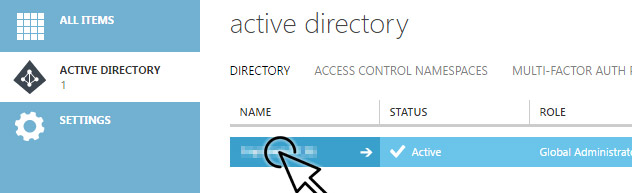
-
Open the Applications tab and add a new application by clicking Add at the bottom.

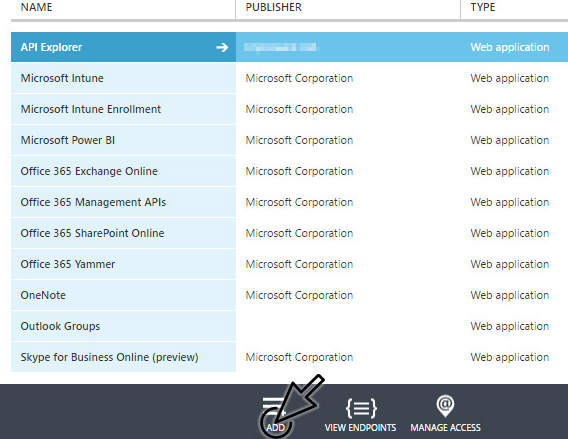
-
Choose to Add an application my organization is developing, name the application, select the Web application and/or Web API type, and set the application properties.
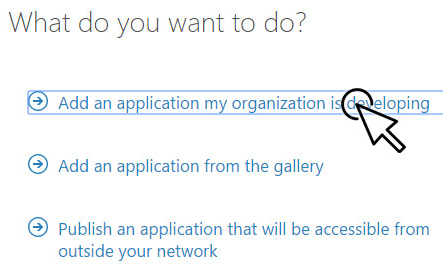
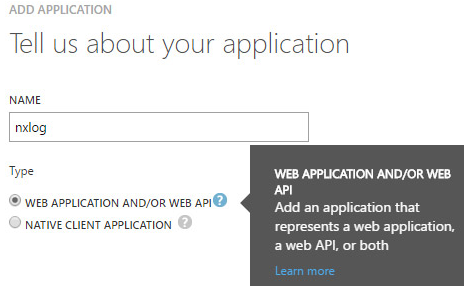
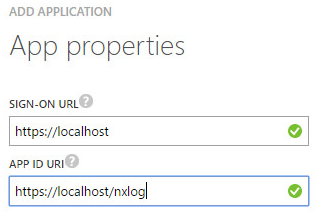
-
Open the Configure tab for the new application and copy the Client ID.
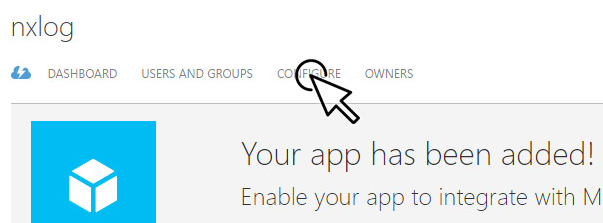
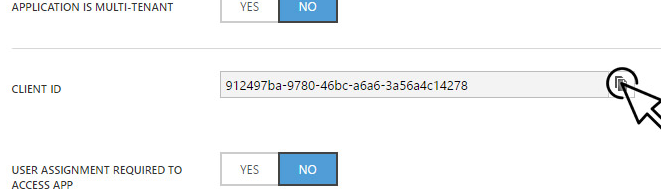
-
Generate a client key with a duration of 2 years, click Save, and copy the key (client_secret).
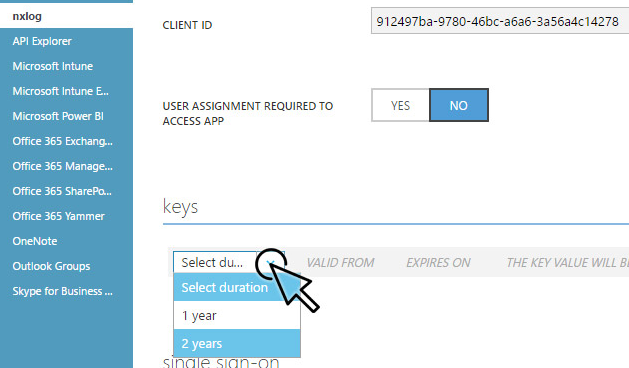
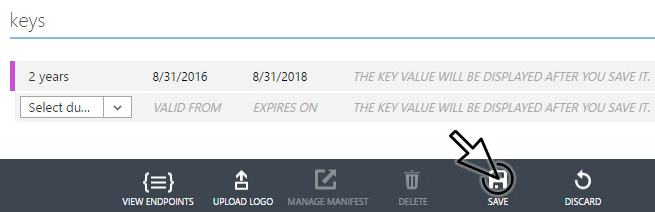
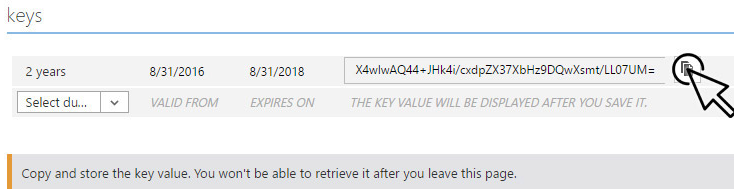
-
-
Find the tenant_id by clicking on the View endpoints on the bottom of the Azure classic portal page. This will display multiple endpoint URLs, each containing a UUID value. Record the UUID in the OAUTH 2.0 TOKEN ENDPOINT URL as tenant_id.
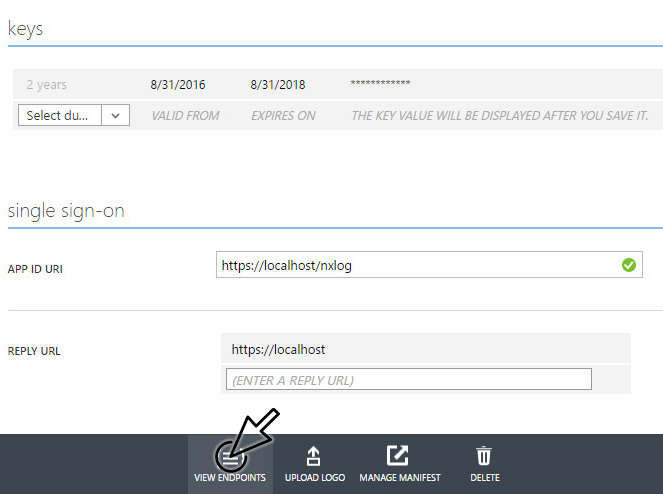
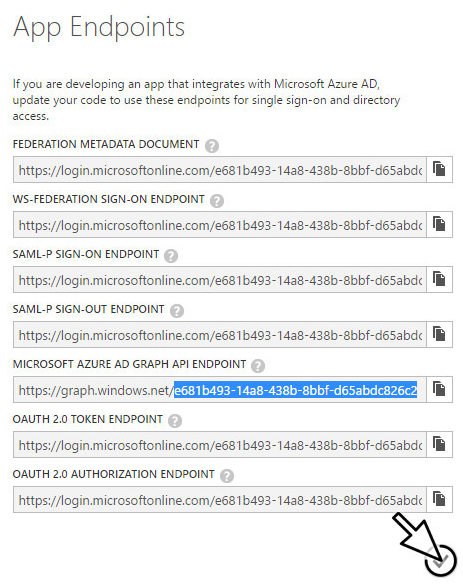
130.2.2. Grant Permissions to the Application
-
Under permissions to other applications, click Add application.
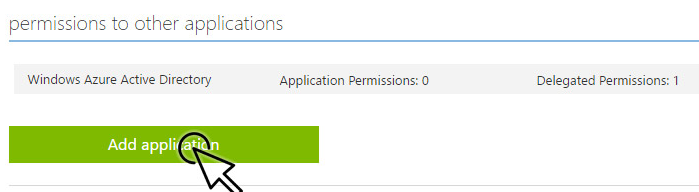
-
Select Office 365 Management APIs and Windows Azure Active Directory.
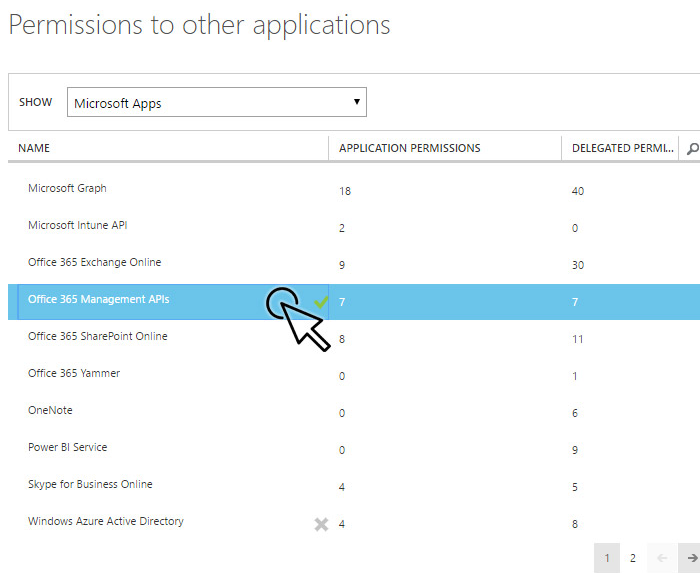
-
Click on the Application permissions popdown menu and select all read permissions.
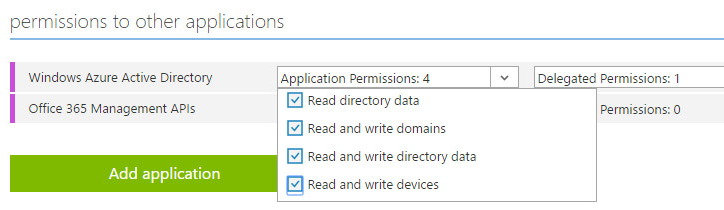
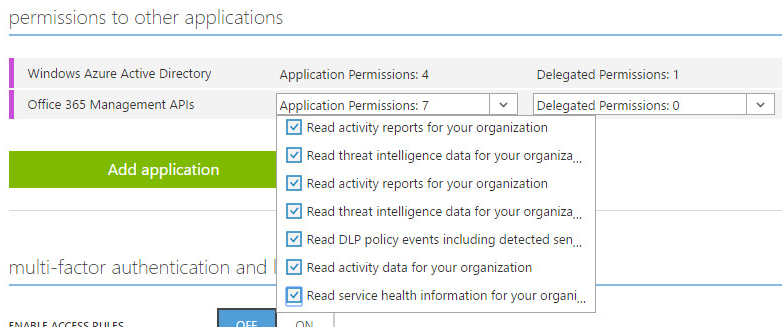
-
Save the changes by clicking the Save button.
130.2.3. Generate and Set Up an X.509 Certificate
The log collection process uses service-to-service calls via the Microsoft
REST-based APIs, so it is important to generate and set up an X.509
certificate for authenticating to the service. A gencertkey.sh script is
provided for Linux that can be used to simplify the process. It creates the
private key-pair in a certkey.pem file in the working directory.
-
The gencertkey.sh script depends on
opensslanduuidgen. Install the corresponding packages if necessary. For example, on Debian-based platforms:# apt install openssl uuid-runtime -
Generate the certificate with the gencertkey.sh script.
$ ./gencertkey.sh Generating a RSA private key ............+++++ ................................................+++++ writing new private key to 'certkey.pem' ----- You are about to be asked to enter information that will be incorporated into your certificate request. What you are about to enter is what is called a Distinguished Name or a DN. There are quite a few fields but you can leave some blank For some fields there will be a default value, If you enter '.', the field will be left blank. ----- Country Name (2 letter code) [AU]: State or Province Name (full name) [Some-State]: Locality Name (eg, city) []: Organization Name (eg, company) [Internet Widgits Pty Ltd]: Organizational Unit Name (eg, section) []: Common Name (e.g. server FQDN or YOUR name) []: Email Address []: ThumbPrint:0nFt3fB0JP7zuSmHaRQtmsFNYqo= "keyCredentials": [ { "customKeyIdentifier":"0nFt3fB0JP7zuSmHaRQtmsFNYqo=", "keyId":"629ab88d-1059-454b-b258-4ca05b46dee4", "type":"AsymmetricX509Cert", "usage":"Verify", "value":"MIIDXTCCAkWgAwIBAgIJAP+XrnwhAxjOMA0GCSqGSIb3DQEBCwUAMEUxCzAJB..." } ], -
Record or save the following output which will be needed later:
-
the output key file
certkey.pem(certkeyfile), -
the base64-encoded certificate fingerprint value after
ThumbPrint:(certthumbprint), and -
the KeyCredentials portion (which will be used in the steps immediately following).
-
-
Select Manage Manifest in the bar at the bottom and click Download Manifest.
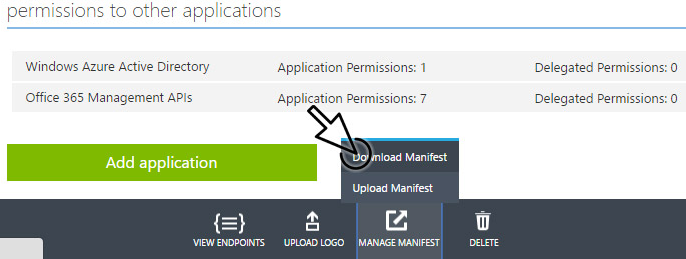
-
Edit the downloaded manifest file and replace the empty KeyCredentials with the previously generated output.
From"keyCredentials": [],
To"keyCredentials": [ { "customKeyIdentifier":"0nFt3fB0JP7zuSmHaRQtmsFNYqo=", "keyId":"629ab88d-1059-454b-b258-4ca05b46dee4", "type":"AsymmetricX509Cert", "usage":"Verify", "value":"MIIDXTCCAkWgAwIBAgIJAP+XrnwhAxjOMA0GCSqGSIb3DQEBCwUAMEUxCzAJB..." } ], -
Save the modified manifest and upload it.
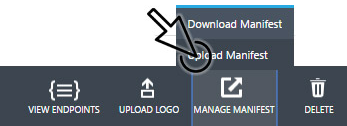
130.3. Parameters
If the script is started without any parameters, it will return the following help text:
$ ./msazure-pull.pl
NXLOG | Azure AD, Office 365 Management and Office 365 Service Communications API Reports Parser Utility 1.0
Copyright (c) 2016 NXLog Ltd., All rights reserved.
Usage: ./msazure-pull.pl
./msazure-pull.pl --verbose=true|false|yes|no
./msazure-pull.pl --infinity=true|false|yes|no
./msazure-pull.pl --skip_state_file=true|false|yes|no
./msazure-pull.pl --sleep=nnnnn
./msazure-pull.pl --working_directory=/from/this/script/runs/
./msazure-pull.pl --add_syslog_header=true|false|yes|no
./msazure-pull.pl --client_id=xxxxxxxx-xxxx-xxxx-xxxx-xxxxxxxxxxxx
./msazure-pull.pl --client_secret=xxxxxxxxxxxxxxxxxxxxxxxxxxxxxxxxxxxxxxxxxxxx
./msazure-pull.pl --tenant_domain=contoso.onmicrosoft.com
./msazure-pull.pl --tenant_id=xxxxxxxx-xxxx-xxxx-xxxx-xxxxxxxxxxxx
./msazure-pull.pl --certthumbprint=xxxxxxxxxxxxxxxxxxxxxxxxxxxx
./msazure-pull.pl --certkeyfile=certkey.pem
./msazure-pull.pl --start_date=YYYY-MM-DDTHH:MM:SSZ|amonthago|aweekago|yesterday
./msazure-pull.pl --end_date=YYYY-MM-DDTHH:MM:SSZ|amonthago|aweekago|yesterday|now
./msazure-pull.pl --top=nnn
./msazure-pull.pl --management_activity_sources=Audit.Exchange,Audit.SharePoint,Audit.AzureActiveDirectory
./msazure-pull.pl --service_communication_operations=Services,CurrentStatus,HistoricalStatus,Messages
./msazure-pull.pl --azure_ad_reports=applicationUsageSummary,applicationUsageDetailEvents,applicationUsageSummaryEvents,b2cUserJourneySummaryEvents,b2cUserJourneyEvents,cloudAppDiscoveryEvents,userActivitySummary,groupActivitySummary,mimSsgmGroupActivityEvents,ssgmGroupActivityEvents,mimSsprActivityEvents,ssprActivityEvents,mimSsprRegistrationActivityEvents,ssprRegistrationActivityEvents,threatenedCredentials,compromisedCredentials,auditEvents,accountProvisioningEvents,signInsFromUnknownSourcesEvents,signInsFromIPAddressesWithSuspiciousActivityEvents,signInsFromMultipleGeographiesEvents,signInsFromPossiblyInfectedDevicesEvents,irregularSignInActivityEvents,allUsersWithAnomalousSignInActivityEvents,signInsAfterMultipleFailuresEvents|list
./msazure-pull.pl --applicationId=xxxxxxxx-xxxx-xxxx-xxxx-xxxxxxxxxxxx,xxxxxxxx-xxxx-xxxx-xxxx-xxxxxxxxxxxxThe burn-in configuration file, msazure-pull.bic, contains the parameters
that generally do not need to be adjusted. The mandatory parameters and source
parameters (queries) can be specified on the command line.
130.3.1. Mandatory Parameters
The script requires the following parameters. These values were recorded in the Prerequisites section.
--client_id= --client_secret= --tenant_id= --certthumbprint= --tenant_domain= --certkeyfile=certkey.pem --working_directory=
The full command should be similar to this:
$ ./msazure-pull.pl --client_id=912497ba-9780-46bc-a6a6-3a56a4c14278 \
--client_secret=X4wlwAQ44+JHk4i/cxdpZX37XbHz9DQwXsmt/LL07UM= \
--tenant_id=e681b493-14a8-438b-8bbf-d65abdc826c2 \
--certthumbprint=D64Rm2IkRQxp26XK4Da7Bcbqu2o= \
--tenant_domain=contoso.onmicrosoft.com \
--certkeyfile=certkey.pem \
--working_directory=/opt/nxlog/msazure-pullHowever, additional parameters need to be provided to specify data sources. For example, here is the above command with three debug parameters added (for more information about these, see the Optional Parameters section):
$ ./msazure-pull.pl [...] \
--verbose=true \
--infinity=false \
--skip_state_file=true
Loading burn-in configuration file: /opt/nxlog/msazure-pull/msazure-pull.bic
Processing command line parameters.
Error. There is no enabled source or misconfiguration.
Terminated. Good Bye.This is normal because the data sources have not been specified.
130.3.2. Source Parameters
To specify the data sources, use the following parameters:
- Azure Active Directory Graph Reports and Events API
-
--azure_ad_reports=(and--applicationId, required only for theapplicationUsageDetailEventsreport) - Office 365 Management Activity API
-
--management_activity_sources= - Office 365 Service Communications API
-
--service_communication_operations=
The available data types that the tool can pull are listed in the overview, and are also listed by the script if it is executed without any parameter (or in case of a misconfiguration).
130.3.2.1. Configure the Azure Active Directory API
With --azure_ad_reports=list, the tool will print a list of all available
reports from the Azure Active Directory API (the following is an excerpt):
$ ./msazure-pull.pl --client_id=912497ba-9780-46bc-a6a6-3a56a4c14278 \
--client_secret=X4wlwAQ44+JHk4i/cxdpZX37XbHz9DQwXsmt/LL07UM= \
--tenant_id=e681b493-14a8-438b-8bbf-d65abdc826c2 \
--certthumbprint=D64Rm2IkRQxp26XK4Da7Bcbqu2o= \
--tenant_domain=contoso.onmicrosoft.com \
--certkeyfile=certkey.pem \
--working_directory=/opt/nxlog/msazure-pull \
--verbose=true \
--infinity=false \
--azure_ad_reports=list
Loading burn-in configuration file: /opt/nxlog/msazure-pull/msazure-pull.bic
Processing command line parameters.
Got OAuth2 access token from https://login.windows.net/.
Running query (1/1):
Without any parameter.
Request: https://graph.windows.net/contoso.onmicrosoft.com/reports/?api-version=beta
Processing responses: without any parameter.
Received 25 rows.
There are 25 new rows among them.
<13>2016-09-01T12:00:31Z contoso.onmicrosoft.com {"LicenseRequired":"False","Name":"applicationUsageDetailEvents","service_operation":""}
<13>2016-09-01T12:00:31Z contoso.onmicrosoft.com {"LicenseRequired":"True","Name":"applicationUsageSummaryEvents","service_operation":""}
<13>2016-09-01T12:00:31Z contoso.onmicrosoft.com {"LicenseRequired":"False","Name":"b2cUserJourneySummaryEvents","service_operation":""}
[...]
Number of expired rows: 0, number of removed rows: 0.
State of Graph API | Azure Active Directory ( 25 lines ) saved to: /opt/nxlog/msazure-pull/azure.datIf you run it again, the response will change to this:
$ ./msazure-pull.pl [...]
Loading burn-in configuration file: /opt/nxlog/msazure-pull/msazure-pull.bic
Processing command line parameters.
State of Graph API | Azure Active Directory ( 25 lines ) loaded from: /opt/nxlog/msazure-pull/azure.dat
Got OAuth2 access token from https://login.windows.net/.
Running query (1/1):
Without any parameter.
Request: https://graph.windows.net/contoso.onmicrosoft.com/reports/?api-version=beta
Processing responses: without any parameter.
Received 25 rows.
There is no new row among them.
Number of expired rows: 0, number of removed rows: 0.
State of Graph API | Azure Active Directory ( 25 lines ) saved to: /opt/nxlog/msazure-pull/azure.datThis is because the program saves the state of queries to state files to avoid
printing the same data again. The state files (azure.dat, o365manact.dat,
and o365sercom.dat) are stored in the working_directory.
Now use the --azure_ad_reports= parameter to specify three queries:
$ ./msazure-pull.py [...] \
--azure_ad_reports=signInsAfterMultipleFailuresEvents,\
signInsFromMultipleGeographiesEvents,\
irregularSignInActivityEvents
[...]
Running query (1/3): signInsFromMultipleGeographiesEvents
[...]
Running query (2/3): irregularSignInActivityEvents
[...]
Running query (3/3): signInsAfterMultipleFailuresEvents
[...]The full response should be something like this:
$ ./msazure-pull.py [...] \
--azure_ad_reports=signInsAfterMultipleFailuresEvents,\
signInsFromMultipleGeographiesEvents,\
irregularSignInActivityEvents
Loading burn-in configuration file: /opt/nxlog/msazure-pull/msazure-pull.bic
Processing command line parameters.
State of Graph API | Azure Active Directory ( 10 lines ) loaded from: /opt/nxlog/msazure-pull/azure.dat
Got OAuth2 access token from https://login.windows.net/.
Running query (1/3): signInsFromMultipleGeographiesEvents
With the following parameter: '&$top=50'.
Request: https://graph.windows.net/contoso.onmicrosoft.com/reports/signInsFromMultipleGeographiesEvents?api-version=beta&$top=50
Processing responses: signInsFromMultipleGeographiesEvents with the following parameter: '&$top=50'.
Received 5 rows.
There are 5 new rows among them.
<13>2016-08-09T08:17:49Z contoso.onmicrosoft.com {"displayName":"John Doe","estimatedTravelHours":2,"firstSignInFrom":"Szolnok, Szolnok, HU","id":"2016-08-09T08:17:49.0000000e681b493-14a8-438b-8bbf-d65abdc826c21003BFFD97C2458416
3.172.152.231","secondSignInFrom":"Paris, Paris, FR","service_operation":"signInsFromMultipleGeographiesEvents","timeBetweenSignIns":"00:00:27","timeOfSecondSignIn":"2016-08-09T08:17:49Z","userName":"johndoe@contoso.onmicrosoft.com"}
[...]
Running query (2/3): irregularSignInActivityEvents
With the following parameter: '&$filter=eventTime%20ge%20<amonthago>%20and%20eventTime%20le%20<now>'.
Request: https://graph.windows.net/contoso.onmicrosoft.com/reports/irregularSignInActivityEvents?api-version=beta&$filter=eventTime%20ge%202016-08-01T12:40:33Z%20and%20eventTime%20le%202016-09-01T12:40:33Z
Processing responses: irregularSignInActivityEvents with the following parameter: '&$filter=eventTime%20ge%20<amonthago>%20and%20eventTime%20le%20<now>'.
Received 0 rows.
Running query (3/3): signInsAfterMultipleFailuresEvents
With the following parameter: '&$filter=firstSuccessfulSignIn%20ge%20<amonthago>%20and%20firstSuccessfulSignIn%20le%20<now>'.
Request: https://graph.windows.net/contoso.onmicrosoft.com/reports/signInsAfterMultipleFailuresEvents?api-version=beta&$filter=firstSuccessfulSignIn%20ge%202016-08-01T12:40:34Z%20and%20firstSuccessfulSignIn%20le%202016-09-01T12:40:34Z
Processing responses: signInsAfterMultipleFailuresEvents with the following parameter: '&$filter=firstSuccessfulSignIn%20ge%20<amonthago>%20and%20firstSuccessfulSignIn%20le%20<now>'.
Received 1 row.
There is a new row among them.
<13>2016-08-09T08:16:59Z contoso.onmicrosoft.com {"displayName":"John Doe","failedAttemptsToSignIn":23,"firstSuccessfulSignIn":"2016-08-09T08:16:59Z","id":"2016-08-09T08:16:59.0000000e681b493-14a8-438b-8bbf-d65abdc826c21003BFFD97C24584","service_operation":"signInsAfterMultipleFailuresEvents","userName":"johndoe@contoso.onmicrosoft.com"}
Number of expired rows: 10, number of removed rows: 10.
State of Graph API | Azure Active Directory ( 6 lines ) saved to: /opt/nxlog/msazure-pull/azure.datFor each query, values will be printed for the total number of received rows and the number of those rows which are new. Syslog events (each containing a JSON payload) will be printed for each new row.
Received 5 rows.
There are 5 new rows among them.During testing, remove the state files from the working_directory with rm
o365sercom.dat o365manact.dat azure.dat or simply use
--skip_state_file=true, which will be useful anytime you need a special
report or a simple list. In these situations you can also use
--infinity=false to turn off the script’s endless loop.
The --applicationId parameter is a special one that must be specified in
order to query the Azure Active Directory applicationUsageDetailEvents
report.
130.3.2.2. Configure the Office 365 Management Activity API
This works similar to the Azure Active Directory API, but in debug mode the messages are different.
$ ./msazure-pull.pl [...] \
--verbose=true \
--infinity=false \
--management_activity_sources=Audit.AzureActiveDirectory
Loading burn-in configuration file: /opt/nxlog/msazure-pull/msazure-pull.bic
Processing command line parameters.
Loading Office 365 certkeyfile.
Getting Office 365 access token.
Got Office 365 access token.
Started subscription for Office 365 Audit.AzureActiveDirectory.
Office 365 Management Activity API
Listing content from 'https://manage.office.com/api/v1.0/e681b493-14a8-438b-8bbf-d65abdc826c2/activity/feed/subscriptions/content?contentType=Audit.AzureActiveDirectory&startTime=2016-08-31T13:16:31Z&endTime=2016-09-01T13:16:31Z'.
Got 51 contents for Audit.AzureActiveDirectory.
Fetching content (1/50) from 'https://manage.office.com/api/v1.0/e681b493-14a8-438b-8bbf-d65abdc826c2/activity/feed/Audit/221342003578$221342003578$e681b49314a8438b8bbfd65abdc826c2aad2016083113$3978d419adfc4224a8d183e1176036a1$04'.
<13>2016-08-31T12:21:09 manage.office.com {"Actor":[{"ID":"johndoe@contoso.onmicrosoft.com","Type":5},{"ID":"1003BFFD97C24584","Type":3},
[...]
Got 50 total events for Audit.AzureActiveDirectory.
Total number of active unique events for all sources: 50
Number of new (printed) events from all sources: 50
Number of events in the local buffer: 50
State of Office 365 Management Activity API ( 50 lines ) saved to: /opt/nxlog/msazure-pull/o365manact.datIf the script is executed again, it will not print the same Syslog events again, because they have already been printed.
130.3.2.3. Configure the Office 365 Service Communications API
$ ./msazure-pull.pl [...] \
--verbose=true \
--infinity=false \
--service_communication_operations=Messages
Loading burn-in configuration file: /opt/nxlog/msazure-pull/msazure-pull.bic
Processing command line parameters.
Loading Office 365 certkeyfile.
Getting Office 365 access token.
Got Office 365 access token.
Office 365 Service Communications API | Messages
Fetching content from 'https://manage.office.com/api/v1.0/e681b493-14a8-438b-8bbf-d65abdc826c2/ServiceComms/Messages'.
Got 28 event(s).
<13>2016-07-27T19:00:00Z manage.office.com {"ActionType":null,"AffectedTenantCount":6631344,"AffectedUserCount":null,"AffectedWorkloadDisplayNames":[],"AffectedWorkloadNames":[],"Classification":"Advisory","EndTime":"2016-08-08T21:00:00Z","Feature":"Access","FeatureDisplayName":"E-Mail and calendar access","Id":"EX73176","ImpactDescription":null,"IsDismissed":false,"IsRead":false,"LastUpdatedTime":"2016-08-13T18:10:18.403Z","MessageType":"Incident","Messages":[{"MessageText":"Current Status: We're deploying the fix to the affected environment and the deployment is approximately 68 percent complete.
[...]
Total number of active unique events for all sources: 28
Number of new (printed) events from all sources: 28
Number of events in the local buffer: 28
State of Office 365 Service Communications API ( 28 lines ) saved to: /opt/nxlog/msazure-pull/o365sercom.dat130.3.3. Optional Parameters
These parameters are not mandatory, and in most cases it is not necessary to set them. They have already been set in the burn-in configuration.
Three parameters control the range of events queried: top, start_date, and
end_date.
- --start_date=YYYY-MM-DDTHH:MM:SSZ|amonthago|aweekago|yesterday
- --end_date=YYYY-MM-DDTHH:MM:SSZ|amonthago|aweekago|yesterday|now
-
The start_date and end_date parameters specify the time range of content to return. These parameters work with all Office 365 reports and most of the Azure Active Directory reports. Where start/end ranges are not supported, the script will use top. The
amonthago,aweekago,yesterday, andnowvalues are dynamic and will be calculated in every loop. - --top=n
-
The top parameter works only with Azure Active Directory reports and events. It returns a subset of the entries for the given report, consisting of the first
nentries, wherenis a positive integer.top=5returns the 5 most recent audit report events. top will be overridden where start_date and end_date can be used—top is lower priority.
To pull reports from the last 24 hours, use --start_date=yesterday
--end_date=now.
There are several ways to find out which reports use top and which use start/end ranges:
-
The script’s debug output messages:
Running query (1/1): signInsAfterMultipleFailuresEvents With the following parameter: '&$filter=firstSuccessfulSignIn%20ge%20<yesterday>%20and%20firstSuccessfulSignIn%20le%20<now>'. Request: https://graph.windows.net/contoso.onmicrosoft.com/reports/signInsAfterMultipleFailuresEvents?api-version=beta&$filter=firstSuccessfulSignIn%20ge%202016-08-31T14:15:07Z%20and%20firstSuccessfulSignIn%20le%202016-09-01T14:15:07Z -
The burn-in configuration file:
{ "name": "applicationUsageSummaryEvents", "api-version": "beta", "datetime_field_name": "eventTime", "parameters": [{ "filter": "eventTime ge <startdate> and eventTime le <enddate>" } -
Microsoft’s documentation
Remaining optional parameters include the following:
- --add_syslog_header=true|false|yes|no
-
Enable or disable the Syslog header.
- --infinity=true|false|yes|no
-
Indicates that the script should never stop and should pull logs in an endless loop. The default is
true. This can be set tofalsefor special cases or debugging, when the script should run once and then exit. - --skip_state_file=true|false|yes|no
-
If
true, the script will neither read from nor write to the state files. The default isfalse. - --sleep=n
-
The script will sleep
nseconds between loops. - --verbose=true|false|yes|no
-
For debugging; if true, provides as much detail as possible about what the script is doing. The default is
false. In normal mode, the script should print only events, logs, and reports (data it retrieves from the APIs). The script emits all diagnostic messages to standard error.
130.4. Examples
With these parameters, msazure-pull.pl collects all available reports
(except for applicationUsageDetailEvents) from all sources. In each loop,
events are collected from the last 24 hours. For reports that do not support
time ranges, the 50 most recent events are collected.
$ ./msazure-pull.pl --client_id=912497ba-9780-46bc-a6a6-3a56a4c14278 \
--client_secret=X4wlwAQ44+JHk4i/cxdpZX37XbHz9DQwXsmt/LL07UM= \
--tenant_id=e681b493-14a8-438b-8bbf-d65abdc826c2 \
--certthumbprint=D64Rm2IkRQxp26XK4Da7Bcbqu2o= \
--tenant_domain=contoso.onmicrosoft.com \
--certkeyfile=certkey.pem \
--working_directory=/opt/nxlog/msazure-pull \
--management_activity_sources=Audit.Exchange,Audit.SharePoint,Audit.AzureActiveDirectory \
--service_communication_operations=Services,CurrentStatus,HistoricalStatus,Messages \
--azure_ad_reports=applicationUsageSummary,applicationUsageSummaryEvents,b2cUserJourneySummaryEvents,b2cUserJourneyEvents,cloudAppDiscoveryEvents,userActivitySummary,groupActivitySummary,mimSsgmGroupActivityEvents,ssgmGroupActivityEvents,mimSsprActivityEvents,ssprActivityEvents,mimSsprRegistrationActivityEvents,ssprRegistrationActivityEvents,threatenedCredentials,compromisedCredentials,auditEvents,accountProvisioningEvents,signInsFromUnknownSourcesEvents,signInsFromIPAddressesWithSuspiciousActivityEvents,signInsFromMultipleGeographiesEvents,signInsFromPossiblyInfectedDevicesEvents,irregularSignInActivityEvents,allUsersWithAnomalousSignInActivityEvents,signInsAfterMultipleFailuresEventsTo query the applicationUsageDetailEvents report, the --applicationId
parameter must be specified. The applicationId can be discovered by querying
the applicationUsageSummary report and looking for appId in the JSON
payload.
$ ./msazure-pull.pl --client_id=912497ba-9780-46bc-a6a6-3a56a4c14278 \
--client_secret=X4wlwAQ44+JHk4i/cxdpZX37XbHz9DQwXsmt/LL07UM= \
--tenant_id=e681b493-14a8-438b-8bbf-d65abdc826c2 \
--certthumbprint=D64Rm2IkRQxp26XK4Da7Bcbqu2o= \
--tenant_domain=contoso.onmicrosoft.com \
--certkeyfile=certkey.pem \
--working_directory=/opt/nxlog/msazure-pull \
--infinity=no \
--add_syslog_header=no \
--skip_state_file=true \
--azure_ad_reports=applicationUsageSummary
[...]
{"appId":"00000002-0000-0ff1-ce00-000000000000","service_operation":"applicationUsageSummary","usageData":[{"dateTime":"2016-08-23T00:00:00Z", [...]
{"appId":"4b233688-031c-404b-9a80-a4f3f2351f90","service_operation":"applicationUsageSummary","usageData":[{"dateTime":"2016-08-23T00:00:00Z", [...]
{"appId":"a7c97cbe-3d06-4c22-bfd5-9a2619d32daf","service_operation":"applicationUsageSummary","usageData":[{"dateTime":"2016-08-09T00:00:00Z", [...]
[...]Now the appId values can be used with the --applicationId parameter to
query the applicationUsageDetailEvents report.
$ ./msazure-pull.pl [...]
--infinity=no \
--add_syslog_header=no \
--skip_state_file=true \
--azure_ad_reports=applicationUsageDetailEvents \
--applicationId=00000002-0000-0ff1-ce00-000000000000,4b233688-031c-404b-9a80-a4f3f2351f90,a7c97cbe-3d06-4c22-bfd5-9a2619d32daf
[...]
{"applicationId":"00000002-0000-0ff1-ce00-000000000000","eventTime":"2016-08-23T15:50:00Z","id":"e681b493-14a8-438b-8bbf-d65abdc826c2_00000002-0000-0ff1-ce00-000000000000_1003BFFD97C24584","maxActivityTimeStamp":"2016-08-23T15:50:00Z","numberOfClicks":15,"service_operation":"applicationUsageDetailEvents","totalDay30Count":15,"totalDay7Count":null,"totalHour24Count":null,"userName":"John Doe"}
{"applicationId":"4b233688-031c-404b-9a80-a4f3f2351f90","eventTime":"2016-08-23T10:08:05Z","id":"e681b493-14a8-438b-8bbf-d65abdc826c2_4b233688-031c-404b-9a80-a4f3f2351f90_1003BFFD97C24584","maxActivityTimeStamp":"2016-08-23T10:08:05Z","numberOfClicks":11,"service_operation":"applicationUsageDetailEvents","totalDay30Count":11,"totalDay7Count":null,"totalHour24Count":null,"userName":"John Doe"}
{"applicationId":"a7c97cbe-3d06-4c22-bfd5-9a2619d32daf","eventTime":"2016-08-09T08:19:49Z","id":"e681b493-14a8-438b-8bbf-d65abdc826c2_a7c97cbe-3d06-4c22-bfd5-9a2619d32daf_1003BFFD97C24584","maxActivityTimeStamp":"2016-08-09T08:19:49Z","numberOfClicks":4,"service_operation":"applicationUsageDetailEvents","totalDay30Count":4,"totalDay7Count":null,"totalHour24Count":null,"userName":"John Doe"}
[...]130.5. NXLog Configuration
Once its has been verified that all the required logs are collected properly,
the --verbose, --infinity, and --skip_state_file switches can be removed
and NXLog can be configured. The certkey.pem file and the burn-in
configuration msazure-pull.bic file need to be placed in the
--working_directory.
The Office 365 Service Communications API CurrentStatus report may be helpful for testing; it will continually provide the current status of the services.
1
2
3
4
5
6
7
8
9
10
11
12
13
14
15
16
17
18
19
<Input msazurepull>
Module im_exec
Command /opt/nxlog-msazure/bin/msazure-pull.sh
Arg --client_id=912497ba-9780-46bc-a6a6-3a56a4c14278
Arg --client_secret=X4wlwAQ44+JHk4i/cxdpZX37XbHz9DQwXsmt/LL07UM=
Arg --tenant_id=e681b493-14a8-438b-8bbf-d65abdc826c2
Arg --certthumbprint=D64Rm2IkRQxp26XK4Da7Bcbqu2o=
Arg --tenant_domain=contoso.onmicrosoft.com
Arg --certkeyfile=certkey.pem
Arg --working_directory=/opt/nxlog/msazure-pull
# Continually report the current services status
Arg --service_communication_operations=CurrentStatus
Exec parse_syslog();
</Input>
<Output out>
Module om_file
File "/tmp/out.log"
</Output>
This configuration queries most of the available reports from the supported Azure and Office 365 REST-based APIs—only the Azure applicationUsageDetailEvents and Service Communications CurrentStatus reports are excluded.
1
2
3
4
5
6
7
8
9
10
11
12
13
14
15
16
17
18
19
20
21
22
23
24
25
26
27
28
29
30
31
<Input msazurepull>
Module im_exec
Command /opt/nxlog-msazure/bin/msazure-pull.sh
Arg --client_id=912497ba-9780-46bc-a6a6-3a56a4c14278
Arg --client_secret=X4wlwAQ44+JHk4i/cxdpZX37XbHz9DQwXsmt/LL07UM=
Arg --tenant_id=e681b493-14a8-438b-8bbf-d65abdc826c2
Arg --certthumbprint=D64Rm2IkRQxp26XK4Da7Bcbqu2o=
Arg --tenant_domain=contoso.onmicrosoft.com
Arg --certkeyfile=certkey.pem
Arg --working_directory=/opt/nxlog/msazure-pull
Arg --azure_ad_reports=applicationUsageSummary,\
applicationUsageSummaryEvents,b2cUserJourneySummaryEvents,b2cUserJourneyEvents,\
cloudAppDiscoveryEvents,userActivitySummary,groupActivitySummary,\
mimSsgmGroupActivityEvents,ssgmGroupActivityEvents,mimSsprActivityEvents,\
ssprActivityEvents,mimSsprRegistrationActivityEvents,\
ssprRegistrationActivityEvents,threatenedCredentials,compromisedCredentials,\
auditEvents,accountProvisioningEvents,signInsFromUnknownSourcesEvents,\
signInsFromIPAddressesWithSuspiciousActivityEvents,\
signInsFromMultipleGeographiesEvents,signInsFromPossiblyInfectedDevicesEvents,\
irregularSignInActivityEvents,allUsersWithAnomalousSignInActivityEvents,\
signInsAfterMultipleFailuresEvents
Arg --management_activity_sources=Audit.Exchange,Audit.SharePoint,\
Audit.AzureActiveDirectory
Arg --service_communication_operations=Services,HistoricalStatus,Messages
Exec parse_syslog();
</Input>
<Output out>
Module om_file
File "/tmp/out.log"
</Output>